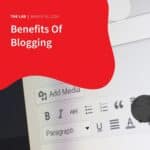Back in 1996, Bill Gates said that “Content is King,” it was the title of his essay that changed the course of digital marketing back then that remains true until today. He said that most of the income generated on the internet would come from content, the way that broadcasting does.
Back in 1996, Bill Gates said that “Content is King,” it was the title of his essay that changed the course of digital marketing back then that remains true until today. He said that most of the income generated on the internet would come from content, the way that broadcasting does.
Nowadays, content plays an extremely important role in converting and educating consumers. However, not all marketers understand adequately how a content creation strategy should be implemented.
What is Airtable?
Airtable is a cloud-based application platform that allows teams to create workflows to modernise their business processes. More than 200,000 organisations use Airtable to modernise their workflows and to achieve better business results.
Airtable combines the power of databases with the convenience of spreadsheets for organising virtually anything. It can be used both as a Content Management System (CMS) and a Collaboration Platform.
Airtable is great when used by multiple content marketers and/or collaborators. Any changes made to the entries are automatically synced to everyone’s devices, which will not require further refreshing.
Despite the pandemic, new research conducted by Airtable says that 80% of marketing leaders say that the volume of work has increased over the last year.
Airtable sets itself apart from other tools used for creating digital products for the data and content it can store. It means data and content that people will ultimately interact with when they finally get to use the final product.
Think of Airtable in terms of house building. Airtable is not just a blueprint; it is also the foundation of a house. Placing a powerful database early on in the project sets the product as well as the team members to flourish.
Streamlining Content with Airtable
Content plans need to be actionable, and consistency is key. Finding or creating a content creation process that works for you and your team is also critical to success. You need a working process if you want to achieve your marketing goals.
Process planning is directly related to success or failure. Creative teams and strategists cannot achieve success without an effective plan of action.
Following are some suggestions you can follow to streamline your content creation with Airtable.
1. Analyse your process thoroughly
Before you even think about breaking out any type of project management software, you must understand the process you’re going through. Airtable is capable of a lot of things. Unless you know what information your unique content management plan requires, using a built-in content strategy template can be confusing.
Instead of diving into creating an Airtable system that seems like it might work, take the time to explain to yourself how your whole creative ecosystem should work. Write it all down — you’ll be glad you did this first.
Let me give you an example. Let’s say you’re building a small table for a blogging workflow for a single site. You have just five writers, three editors, and a project manager who checks everything before the client approves it. There should not be too much information in this Airtable because you’re sharing it with the client.
Here’s an example of how your process might look like.
- Assignments should be created. Title, categories, description, status, and due date should be included.
- Assign each article to a writer and an editor.
- After the writer completes the document, he or she will add a link to Airtable and change the status to “Ready to Edit.”
- After editing the linked document, the editor will change its status to either “revisions required” or “ready for final review.”.
- Once any revisions have been made and reviewed by the editor, the project manager will perform a final review of the document and select appropriate imagery that will also be linked in Airtable.
- As soon as the document is reviewed by the site owner, the project manager either sets the status to “Acknowledged” or “Revisions Needed.”
By knowing how your process works, you’re in a better position to streamline your Airtable. Smaller projects are easier to plan than large ones, but adding a lot of extraneous data will likely end up wasting time and creating confusion in the long run.
With larger projects, the opposite issue arises — often they have too few details because it’s easy to take mental shortcuts when considering a complex Airtable.
2. Select an Airtable template
When working with Airtable, you have several options when it comes to content management templates. Airtable templates, both company-created and crowdsourced, tend to be very complex but without precision.
You may be able to take one of these models and modify it to suit the system you’ve described above, so they are worth exploring. Alternatively, if you know you need specific fields, you may be able to build your template from scratch.
You’ll need to add each field separately, specifying the data type in each field. Choosing Multiple Select, or Single Select as data types can save considerable effort and duplication. You can even link to data from another table if you need to.
3. Pick a view.
The next step is to explore the views sidebar to the left of the screen after you have configured your data fields. There are several options available to you, each providing a different way to track your project or manipulate your data.
When it comes to content marketing, Kanban project management makes the most sense, especially when it is grouped by status.
- Gallery view. The rows appear as individual cards, with the option to sort them according to your preferences. You may want to sort based on the due date and status to bring up the assignments in progress.
- Form view. By using this feature, you don’t need to access the raw data directly to populate your Airtable. To create new assignments, you can simply fill out the fields that appear in the Form view and select Submit instead of going to the original Grid view.
- Calendar view. It will give you an overview of when things are due, so you can focus only on those items that are coming up or will be due on a specific date. You can use specific periods such as a single day, a single week, two weeks, a month, etc.
- Grid view. This enables you to view your raw data without overlays. The entire Airtable base will be displayed to you at once.
4. Test it out
Sometimes even the best-laid plans don’t go as planned. Testing with test data rather than live data can help you avoid these snags.
Try out all the settings by populating half a dozen rows. Additionally, you will gain a better understanding of which view you will most frequently use, and how to manage it.
If you find you are missing a critical field, or the data being displayed is difficult to understand, your test run is where you make the necessary changes. Cards can be customised with specific data in each view type. When you are missing a field, or when one of your fields offers a limited selection (such as Writer) contains an error, you’ll need to go back to the Grid view to correct it.
5. Set up your team
Trust me, you should add your team last. In the event you don’t quite get it right the first time around, you’ll save yourself a lot of confusion and embarrassment.
Click the Share button near the top right corner of the screen. You will be asked if you want to share your workspace or your base. Your base is the data set you currently have access to, while your workspace is a set of bases that you set up separately. Permissions are generally granted one base at a time, to avoid confusion.
You may choose to share a link that allows anyone to manipulate your base. However, this may leave you open to security issues caused by people coming and going as time goes on. Your best bet is to invite each user by email and assign them a role.
In most cases, your users should be set to Editor, which allows them to upload documents and change their statuses as they go. Adding another creator, however, may be useful if your project manager is busy and unable to fix a problem that might have slipped through the cracks.
As a final note
Even though most content projects benefit from a blank database customised to the needs of a specific content team, there are an almost limitless number of ready-made Airtable bases to choose from when it comes to project management.
With Airtable, the key to success is pairing good process design with an efficient data set that allows you to see exactly what you need at any moment. You don’t need to overthink it! Airtable is a simple, easy-to-learn project management tool that is an excellent companion for a variety of content projects, both small and large.