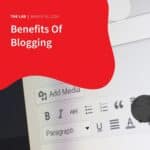If you are confused or even intimidated by Google Analytics, the good news is, that you’re not alone. Many find Google Analytics a bit complicated.
If you are confused or even intimidated by Google Analytics, the good news is, that you’re not alone. Many find Google Analytics a bit complicated.
Make no mistake, the Google Analytics interface is filled with valuable insights and useful data. But, it can seem daunting to work with the sheer number of charts, graphs, and tables.
What is Google Analytics?
Depending on whom you ask, it is an analytical tool that helps you analyse your website traffic. It functions by providing you with an in-depth look at your website, publication, and/or app performance.
For a company or business, a website serves as a central hub for its digital presence and its digital traffic. Users are more than likely going to visit their website or publication on their online digital journey. Especially if the company or business runs marketing activities such as search or social media ads.
Google Analytics is a free tool that can measure and keep track of the effectiveness of your digital marketing strategies.
In this article, we will not be discussing how to set up Google Analytics. As the title implies, we will discuss how to read Google Analytics’ various metrics and what they would mean for you. Additionally, we will look at a few easy-to-find reports that will give you better insights fast.
How does Google Analytics work?
Google Analytics works by acquiring user data from each website visitor by using page tags. Each page is embedded with a JavaScript page tag. The tag runs in the user’s web browser, collects data, and sends it to Google’s data collection servers.
From the collected data, Google Analytics can then generate customised reports to track and visualise data. It returns the number of users, average session durations, bounce rates, page views by channel sessions, goal completions, and more.
Think of this page tag as a web bug or a beacon whose main purpose is to gather user information. The one drawback is that it relies on cookies. If the user disabled them, the system can’t collect any data.
Define your objectives.
Before you can measure anything, it is obvious that you must first define what you want to measure. Let’s say your objective is to drive brand awareness. The area you’d want to look at is the number of new visitors you acquired. And, the number of shares these visitors did with your marketing material.
If your objective is engagement, the most important metrics for you to look at are the number of pages per visitor and the average time they spend on your pages. If your objective is to drive sales, you’ll need to look at how many of your visitors ordered products or services after looking at your website.
Without predefined goals, all the numbers you see won’t do you much good. But, with clear goals in place, you may be able to determine if your content is performing well or not. Based on this information, you can begin tweaking or optimising your content.
Important Google Analytics metrics.
Before we dig deeper, let us acquaint you with some Google Analytics metrics. These are important since these will be numbers and percentages that you will see frequently in various reports and dashboards.
Sessions.
A session is a “visit” to a site. These are a set of interactions by a user at a particular time frame. One user session can consist of social interactions, events, and eCommerce transactions, and can have multiple page views. This same single user might have several sessions in a single day, that is, if they return to your site at different times.
Users.
This metric shows the number of unique visitors who visited your site. Don’t forget that each visitor can have multiple sessions. Let’s say Olivia visits your website looks at several of your site’s pages and then leaves. Google Analytics will then record that visit as one user and one session. If Olivia returns to your website within the day and looks at more of your pages, Google Analytics will then update that record as one user with two sessions.
Average Session Duration.
This is simply the average amount of time that visitors spend visiting your site during a single session. Let’s say three people came and visited your website. Visitor one spends 6 minutes, visitor two spends 5 minutes, and visitor three spends 8 minutes. Google Analytics would give you 6.33 minutes of average session duration.
Pageviews.
This metric gives you the total number of pages that have been viewed by all your visitors. Repeat views of one page by the same user are included in this number. The beauty is, that you can inspect pageviews for individual pages, and you can also see the total number of pageviews for your entire site.
Bounce Rate.
A bounce rate is recorded as a percentage of sessions that end after a user just visited one pageview. In simple terms, they come, look at one page, and then go. Every page serving as an entry point to your site has its bounce rate. If that page has a low bounce rate, it is an indication that users like what they see. It is also an indication that they will interact more with your website.
Exit Rate.
Similar to bounce rate, each page on your website has its exit rate. The exit rate is calculated by dividing the number of sessions that ended on a specific page by the total number of pageviews for that page. This indicates where people last interact before leaving your website.
With that out of the way, we now go into the fun part.
How to Read the Most Important Google Analytics Reports.
At this point, you are now familiar with metrics. Now, it might be easier for you to know what you are looking for when you start digging into your analytics.
However, you won’t gain much even if you pour hours over reports, if you did not approach your data with the right questions in mind. Keep your objectives in mind to determine if your content is performing above or below your expectations.
Now let’s look at some of the most important reports you will encounter using Google Analytics.
Audience overview.
This report lets you gauge your audience engagement over some time for your entire website or publication. This report answers questions that you might have like:
- How many visited the site?
- How many pages did visitors view on average, and for how long?
- How many were return visitors?
- How many pages did the average visitor view, and how long did they stay?
- What is your page’s average bounce rate?
How can these questions help you? Let’s say you have a significant amount of traffic. Yet, your bounce rate is high or that your session time is at an all-time low. This could mean that users are not finding what they’re looking for in your offering. That’s a signal for you to concentrate on improving your content.
If, however, users stay for long periods, yet your traffic is low, that means you have to spend time promoting your site or publication.
Channels report.
Channels report helps you identify where your traffic is coming from and spot their behaviour. This report answers questions like:
- Which of your channels attracts the most traffic?
- Is there a difference between bounce rates between channels?
- Which of your channels garner the most goal conversions and/or e-commerce transactions?
From this data, if you see lots of visitors coming from a particular channel but not engaging, then you have to inspect if your content is aligned with your links or your ads. You should also inspect if your messaging is consistent.
If, however, a particular channel has low traffic but garnering high conversion rates, then you should consider investing in promoting that high-performing channel.
All pages report.
If you’re interested in seeing which specific pages on your site are performing splendidly across various metrics, then this is the report you should look into.
This report answers questions like:
- Which of your pages are getting the most views?
- Which of your pages gets the most landings?
- Which of your pages are the most left from?
- What is the bounce rate of each of your pages?
From this report, you can easily determine which of your pages are doing well. Knowing this, you can easily adjust and make that page/s more central on your site. Or, you can move that page in front if you are a publication.
For those pages that you see are underperforming, it would be better if you adjust and give them more emphasis. It will also benefit if it gets a content revision, or add more calls to action (CTAs).
Mobile overview report.
This report gives you Google Analytics’ most beneficial metrics, such as users and sessions. It splits the results by what device your users or visitors are using such as desktop, tablet, and mobile.
It answers questions that you may have, like:
- What are the different bounce rates between devices?
- What are the conversion rates between devices?
- What is the ratio of mobile and desktop visitors?
A high bounce rate or a lower conversion rate for mobile devices could mean that your website or publication is not well-optimised for small screens. This report can help you determine what type of devices most of your visitors use the most. Knowing this, you should design your site or publication around the type of device that most of your visitors use.
That’s not all.
Google Analytics can do so much more. What we have presented here just scratched the surface. As you continue using it in your day-to-day operations, eventually you will want to explore custom dashboards. Also, there are audience segments, event tracking, and even custom metrics.
Even at this basic level presented here, you can immediately understand and translate the data you collect into actionable insights. Once you set goals, decide what you want to measure, and ask the right questions, will make Google Analytics a powerful tool for you.
—-
Those who are in business know the power of Google. Over 3.5 billion Google searches are being processed every day, and most of these searches are people searching for goods and services.
If you want to get a slice of this pie, our Google Marketing Certified Experts can be of assistance to you. Sign up with our Adwords Management and let us help you get on Google’s 1st page search.