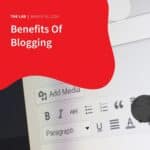Here’s a fact you need to know: Google manages about 3.8 million searches per minute! Yes, it’s that huge! Google has become a powerful platform. Imagine, every single day, users visit Google to search for a local store like yours within one’s area. And in what way they can find it through Google My Business Listing.
Here’s a fact you need to know: Google manages about 3.8 million searches per minute! Yes, it’s that huge! Google has become a powerful platform. Imagine, every single day, users visit Google to search for a local store like yours within one’s area. And in what way they can find it through Google My Business Listing.
Keep on reading as we serve you the Google Business Listing 101!
What is Google My Business Listing?
Google Business Listing, shortly called GMB, is a free online tool for businesses wherein they create a business listing to be able to showcase their products or services to people when searching on Google.
Google offers three (3) business spaces in the top 3 spaces. When you click “view all,” it shows you the complete list of the businesses that are located in your area. When searching, GMB listings are on top of it when users do a web search using their mobile devices and computers.
The free listing includes the contact number of the business, its address, website, product or services that it offers, photos and videos, and operation hours, among others. It is basically about everything that a customer might be needing to be well aware of and fully informed of the business.
GMB helps your customers find your business online as well as verify it. Furthermore, it allows you to edit your business information.
How Businesses Can Utilize GMB?
Utilizing GMB for a business is a handy yet powerful marketing strategy within your area. Customers can review your business, interact with them, respond to the customers’ reviews, and build strong relationships with your customers as well as the community. It offers endless potential. Business owners may also update their business, put out special promotions, and add new products photos, and videos of their establishment. It’s very similar to how social media platforms work, minus all the extras and extravagance.
Enhancing a business profile is like thinking out of the box, which will make your business stand out. You can effortlessly edit and update the operation hours, photos of your products or services, and pricing.
The Insight Tool lists the analytics of one’s business profile. It allows the customer to connect with the business through simple clicks, calls, follows, and bookings.
Why Do Businesses Need to Create A GMB Listing?
Launched in 2014, the goal of GMB is to help the exposure of every business online. GMB listings are one of the things that a user sees when they search for businesses on Google, even if a business already has a standalone website, it helps greatly in exposure and traffic.
GMB listings are helpful with a business’s insights and customer analytics. It will be able to help understand a customer’s behaviour. A business can also discover how their customers found them, and which information they were looking for.
It also makes your business professional and credible. One of the factors that customers consider when deciding to engage with a business is it has great credibility.
Lastly, it’s free! It is incredibly easy to use and navigate. It will boost your business and is worth it.
Below are some tips to get you started.
- Get your smartphone or computer and create your listing at https://www.google.com/business/.
- Fill out all the information needed, and don’t miss anything. You may want to upload photos of your work or your team. (It can help you stand out, bump your competitors, and climb your way up the GMB search results)
- Seek reviews from your past customers. Build your business reputation and attract more customers with the help of reviews.
- Respond to reviews. Show that you value their feedback, and how you greatly acknowledge them as your customers.
- Aim to get verified! When you’re verified, Google will send a postcard to your business address to authenticate that you are a real business. With that, you will be able to access all the perks of your business listing!
Monitor your Google My Business Insights to determine how people are discovering your business online. It will provide you with analytics regarding your listing. You can check what people are looking at Google. Likewise, you can check how many businesses are already at GMB within your location. Some may be your competitors even!
Do You Want to Improve Your Online Presence?
 Knowing what works where and how to set you up for your business success. With a bunch of free tools online that you can take advantage of, there is no way to skimp on creativity. Whether you go for Google Business Listing, Search Engine Optimisation, or social media – creativity connects with people.
Knowing what works where and how to set you up for your business success. With a bunch of free tools online that you can take advantage of, there is no way to skimp on creativity. Whether you go for Google Business Listing, Search Engine Optimisation, or social media – creativity connects with people.
With the right tools and effective digital marketing strategies, you will be able to achieve your business goals. Let us help you by contacting us today. Alternatively, call us on 0457 444 589 to speak to our team right away!