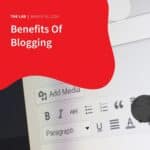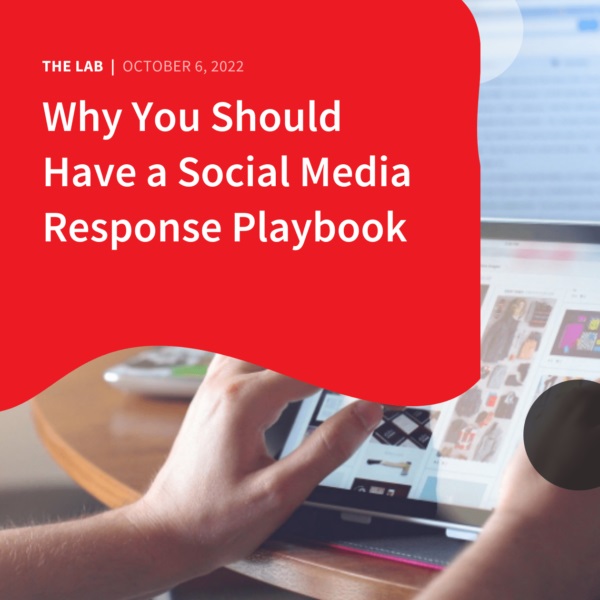If you are someone who often feels that you are being haunted daily by your ever-growing to-do list, the thought of shredding it to bits sounds amazing. You say to yourself, “Things weren’t always this way,” as you desperately try to organise and keep things under control with post-its, to-do sheets, or productivity apps.
As your list of tasks becomes bigger and longer, you suddenly find it next to impossible to remember things as well as you used to. Keeping track of everything has now become a major chore in itself, and keeping everything in planners and to-do lists is not cutting it anymore.
 You find your productivity suffers, and you begin missing deadlines. Tasks that should have been done yesterday haven’t even been started yet.
You find your productivity suffers, and you begin missing deadlines. Tasks that should have been done yesterday haven’t even been started yet.
The only logical thing to do, to spare yourself from the dilemma of setting yourself up for failure, and frustration, is to simply “stop making to-do lists.” Sounds crazy, right? Not really.
There is a better way of keeping up with your to-do list, keeping it organised, and making sure you meet everything on time.
What Is ClickUp
To-do lists do not work for all people. Yet, it makes a lot of sense to keep your business and personal life organised with to-do lists. However, putting all of our to-dos in one massive list, more often than not, only serves as a reminder of how much we are not getting anything done.
The good news is you now have a better option by using ClickUp. Not only will ClickUp help you keep organised, but it also helps you keep track of your productivity and maximises your efficiency.
ClickUp is a cloud-based collaboration and project management tool designed to make your business life easier. It is a straightforward, user-friendly solution made for businesses regardless of size.
If a simple to-do list is more of your style, not a problem. If you call for a more complex project management workflow, they’ve got you covered.
ClickUp serves features that can help you and your team achieve goals. This includes work delegation, plotting timelines, monitoring your employees, and more.
How ClickUp Works
The good thing about ClickUp is that it is simple to use. It has features that make it easy to manage tasks, keep track of them, and even follow up on them.
ClickUp can be tailored to any use for every type of team. There is no longer a need for teams to use different apps to plan, organise, and collaborate.
ClickUp operates on a five-level hierarchy.
- Starting from the bottom, are In this level, you’ll find the individual work items you’ll use to capture work. These may be at the bottom of the hierarchy, but they serve as the backbone of any project being worked on, and they can easily be customised.
- Then you have your Lists, which are a collection of tasks that represent your projects, sprint, or a group of people. Lists essentially hold all related tasks.
- Next in the hierarchy are Folders which are a larger collection of lists. Folders serve as containers that help you organise all your projects to avoid your space from being cluttered and keep everything organised and tidy.
- And then some Spaces represent your teams or entire departments, which you can capture everything they are working on. Each department can customise its own Space for specific use cases and workflows.
- At the top of the hierarchy are Workspaces, which represent everybody within your organisation. It is the first thing you create when starting a new account in ClickUp.
Ways ClickUp Organises Your To-Do List
Now that you have a grasp of ClickUp’s hierarchy, and have everything set up, you begin to feel overwhelmed. With so many Folders and Spaces, most of them most probably have nothing to do with your work.
Fear not! Think of yourself as Dorothy in The Wizard of Oz and say to yourself, “There’s no place like Home.” No need to tap your heels together three times, but clicking on the Home button will help you whenever you need to assess and organise your workload.
From there, every task that has been assigned to you shows up in Home. This includes all comments assigned to you and all reminders you have set.
When you assign each task, provide it with a due date, and monitor it from your Home, as well as each team member’s profiles, nothing will be able to slip through the cracks. Isn’t that convenient?
Another great way you can keep organised with ClickUp is with the use of Task Tray. To make use of this feature, at the start of each working day, see “My Work” which you can find in Home.
Click on each task you find there that you are currently working on, those that are due, or even those that are overdue, and minimise it to the Task Tray. This simple procedure makes it easy for you to never lose sight of what you need to work on and get done that day, no matter where you are on ClickUp. And as you complete the tasks, all you have to do is remove it from the Task Tray.
Notice anything? That’s right, you did not physically create a to-do list.
In Conclusion
ClickUp helps you create the perfect to-do list that shows what you want and how you want. Not only can you add formatting to your list by adding colours, but then link these items with assignees or tasks to transform these lists into actionable workflows.
With ClickUp’s Home view, it makes it easy to view and customise everything you need to work on. You will never lose sight of everything regardless if they are reminders, tasks or rescheduled tasks, even assign priorities to each task.
If you have tried and failed to keep up with your to-do lists, or you have tried other apps that didn’t work well for you. Consider looking into ClickUp and spare yourself the trouble of missing out on tasks that need your attention.