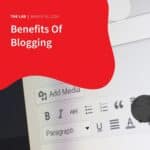Facebook remains to be the most dominant social media platform. As part of your marketing mix, characteristics like your page’s location, messenger, featured images, and boost. These should be considered in optimising your Facebook Page. Heads up, since Facebook is continuously updating features of the Page over time, you may want to have a look at your page.
 Within the platform, your page serves as the microsite, which helps your brand spread out digitally, as a social profile rank tops in the search engine results pages.
Within the platform, your page serves as the microsite, which helps your brand spread out digitally, as a social profile rank tops in the search engine results pages.
If you are starting from the ground or looking for methods to optimise your Facebook Page, get started with these 10 ways to optimise your Facebook Page.
1. Location Page
You may want to set up your specific location, since it helps searchers, too. Facebook displays results based on user locations. If you have different locations, you can gather reviews and ratings for each location. Setting up specific locations can motivate your customers to visit your business.
2. Call-To-Action Button
The call-to-action button, or CTA Button, is located just beneath your cover photo. In this course of action, you can invite your users to contact your business, and your page’s CTA button can help drive sales and improve your customer service. The CTA includes either a ‘message us,’ ‘book appointments,’ ‘sign-ups,’ ‘learn more about us,’ ‘donate,’ ‘download the application,’ or ‘shop here’ button. Any CTA Button can link you to any destination within or outside Facebook.
3. Cover Videos
According to a study, 90% of consumers say that videos make a big help in making a purchase decision. By using Facebook cover videos or slideshows, you aim to help create more interactions or engagements on your page. According to Facebook, “Cover photos cannot be deceptive, misleading, or infringe on anyone’s copyright.” It is a great way to use them for your business promotion like using testimonials, promotions, events, etc. Also, make sure that you use high-quality images or videos.
4. Personalising Username
This will make it convenient for your customers to find your page. You can gain a trust signal from your customers and prompt users to follow and interact with your company. You should keep your brand’s username unique, short, and easy to remember. Here are things to keep in mind when creating usernames:
- Must be unique
- Can only use alphanumeric (A-Z) and (0-9)
- At least 5 letters long and a maximum of 50 characters
- You cannot use any spaces or underscores, but you can have periods separating words
- If you want to enhance readability, use the capitalised letter
- Stick to Facebook Terms & Conditions
5. Customised Automated Responses
You may want to turn on this one, and this will help your customers easily get in touch with you. You can let users know that you have received their message and will reply soon with an instant reply. Navigate ‘Setting,’ then beneath is ‘Messaging.’ This will surely enhance your customer when:
- Creating a welcome message once a customer begins a conversation.
- While you are out of office hours, turn on Away Messages.
- Make an instant reply to set your customer’s expectations.
6. Managing Customer Reviews and Comments
Since we must interact and engage on social media, reviews are a fantastic way to show how you’re your business is doing. Either way, if you receive a not-so-good review, make sure to respond because you want to make your consumers that your brand is engaging and cares about how your business will still make them happy or relieved. Responding to comments and reviews shows that your business cares.
7. Pinned Post
It is a status update that you select and pin on top of your Timeline. It is useful in a way to highlight important announcements or posts like special offers, leading videos, and live videos.
8. Business Page Tabs
This is easy to do under the ‘Settings’ section, and there are some that can turn on and off. You can utilise the templates, and a few tabs may be more of a priority for your business.
- Go to your Facebook Page
- Click on Settings.
- Then on the left, click ‘Edit Page.’
- Once you are in the ‘Edit Page’ area, you will see several templates and also place various tabs in order by dragging the three-lined icon to the left of the tabs and moving them around.
9. Posts with CTAs
Yes, CTA buttons are not just located beneath the cover photo. You can also use CTA buttons to help users visit a link, watch a video, comment, purchase a product, and more.
As they help your company interact with your customers, they can help you move your consumers in the direction you want. Without those buttons, your users do not know what your business wants to do.
10. The Page’s Business information
How do you think will the users engage in your business if this part is incomplete? A detailed description tells visitors what to expect from your business, besides, this makes your information play a huge role for your users and SEO. Providing your complete information on your Facebook Business Page has a high chance of letting your consumers contact your business.
You should let your users have information about your business’ operating hours, location, phone number, email, and website.