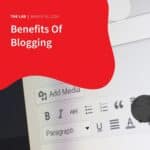Graphic design is a constantly evolving art form. In recent years, it has come a long way and evolved astronomically since the term first emerged in the 1920s.
 But as technology has changed dramatically, so too has the application of graphic design. At Accentuate Web Design and Marketing, Graphic and Logo Design is part of our various services that help support small business owners to create their brand identity and launch or enhance their online presence.
But as technology has changed dramatically, so too has the application of graphic design. At Accentuate Web Design and Marketing, Graphic and Logo Design is part of our various services that help support small business owners to create their brand identity and launch or enhance their online presence.
Our talented graphic designers at Accentuate use various graphic design tools to help you create your branding desires with something beautiful, that will surely catch the eyes of your target market.
One graphic design tool we can’t dispense with is Canva. This multi-faceted graphic design tool helps our graphic designers and content creators bring personality to your social media posts, and email headers, and create presentations, posters, banners, videos, logos, and more.
Canva is so much more than an image design tool, that’s best suited for small business owners, marketers, and online entrepreneurs who need designs quickly. Its drag-and-drop editor makes it easy to work with all your visual assets and elements, including working with fonts.
Why We Love Canva
We at Accentuate Web Design and Marketing love using Canva to create custom graphics. Canva helps us spice up your social media content, blog headers, and other visual elements for your website.
The graphic design tool is part of our designer’s arsenal when creating engagement-worthy content that resonates. Visual elements enhance your customer’s experience when visiting your website, or consuming your social media and email marketing content.
Today’s highly competitive online world has changed so much in recent years, so too has the application of graphic design. It now goes beyond just print, and now spans across both the digital and virtual worlds.
You might be wondering, how can we create such visually compelling content for our clients ’ brands. We’re glad you asked. More than likely, many of those visually compelling assets were created using Canva.
If you are about to embark on the social media journey, we can help sort you out in creating engagement-worthy content with the help of various graphic design tools, including Canva.
One asset people will come to identify your business with is your logo. This important graphic design asset can be identified with your brand values. Your logo is the starting point for your brand to communicate your brand message with the aid of the rest of your brand kit.
Canva helps us do this for you and remain consistent throughout all of your brand assets for a cohesive look.
How We Use Canva
Creating brand consistency is a must when working with social media marketing. Not only is your written content a reflection of your brand’s messaging, but you also have to consider the overall look of your branding images and graphic designs, which must align with your overall content.
There are design elements in your website, email marketing, and social media that must remain consistent to reflect who and what your company is all about. It is ideal to create something that once people see your colours or design, they will immediately recall it’s yours.
At Accentuate Web Design and Marketing, we make it easier for our clients by creating social media templates our social media experts, content creators, and clients can use.
These Canva-created templates, used for posting on various social media platforms, are formatted to that platform’s specifications to elicit the best engagement possible. This saves time when there is a need to create something quick. With its drag-and-drop feature, all one has to do is click-drag-drop visual assets on these templates, add your messaging, and you’re good to go in mere minutes.
The templates we create in Canva are formatted to be consistent with your brand’s style, so you are assured no inconsistency will take place for a specific social media post that might throw off your loyal customers and followers.
When it comes to social media, the consistent designs we create using Canva can potentially help increase the amount of traffic to your website and help in starting communication with your leads. Canva template designs also enhance personalisation for your email marketing, humanise your content, and endear your relationship with your customers.
The Good News
Though it is always an advantage to engage the services of seasoned professionals, you can go to Canva and start creating your designs too. If you do need help, whatever design you come up with, we can assist you to improve it to your advantage without sacrificing your vision for the design.
If you are a WordPress user, you might wonder if you can use Canva to create designs for your blog content and your website. The short answer is yes!
Canva is a superb tool for creating graphics that you can easily export as images to WordPress. You can also use your designs for your social media postings on various social media platforms or email campaigns.
Sign up for a free Canva account at www.canva.com. After signing up, you’ll be taken to its main dashboard where you can start creating using its variety of templates, or you can start from scratch.
Once you select the dimensions for your design, you may then add elements to it using its built-in photo/video, shapes and illustrations library or upload and use your photos/videos/logos for your design. You may also upload templates that our designers help create for you, and simply drag and drop elements as you please.
PRO TIP: Use colours that are complementary to your website’s colour scheme. And it would be best not to come up with a design that is too busy or cluttered.
Once you are satisfied with your creation, simply download it by clicking the download button found in the top right corner. Choose the format you want for its file type. You may then be able to use your design for WordPress or your social media.
Using Templates to Smash Your Social Media Marketing and Online Presence
Canva has hundreds of templates, photos, and videos that you can readily use, even for its free account. They are far better than most of the ubiquitous free stuff you find online. However, like most free stuff, they can look a bit generic.
However, there is a high possibility that others have also selected design elements you used with your design. You may also opt to go for one of Canva’s Paid Plans.
Creating something distinctive with Canva can be quite a challenge. To help you out, we can help you with unique design templates created for you by working with our highly skilled Accentuate designers.
If you want to smash out your Social Media and boost your online presence, get in touch and contact us at Accentuate Web Design and Marketing today.